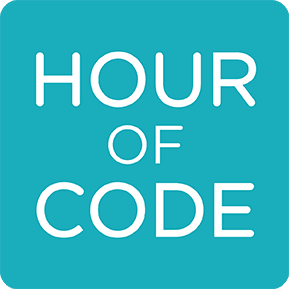Welcome back! This is going to be an exciting year for GUHSDtech. For starters, we now have over 11,000 Chromebooks across the district and another 100 Google Ninjas will be joining the ranks this October. Here are few tech topics to get us started for the new school year.
Chromebook Monitoring with gScholarFor those of you using Chromebooks, we have added a new tool to help you monitor and track what students are doing on Chromebooks. This tool allows you to view open tabs, take screenshots of open windows, check a student’s browsing history, and close tabs. While this is not a replacement for physical monitoring of a class, it can serve as a good deterrent. Visit the
gScholar page at the GUHSDtech website for more information.
10 Tech Tool and Strategies for the First MonthLooking for some quick and easy ways to start using Chromebooks with students? Check out our
10 Tech Tips and Strategies for the First Month doc! No doubt there is a tool or two you could use the next time your students have access to Chromebooks.
Google Classroom UpdatesIf you missed the email last week, Google Classroom just got some substantial updates. Check out the
GUHSDtech News blog for the details. There was even a new
Chrome Extension just added yesterday.
Boot Camp Resources180 teachers attended one of the core subject area technology boot camps offered over the summer. Lots of great resources were shared by the presenters. If you are interested, you can access the workshop websites by visiting the
GUHSDtech Workshops and PD page.
Share Your Classroom Tech!If you or your students are on Twitter or Instagram, add #guhsdtech (along with your school’s hashtags) to your posts. Let’s celebrate our successes and tell the amazing story that is unfolding in classrooms across the district. Check out our current stream -
Twitter -
Instagram - add to it by using the #guhsdtech hashtag.
A Lot More to ComeThis is just the start. There are several other projects in the works, including revamping the GUHSDtech website so that resources to implement digital strategies will be easier to find. Look for future GUHSDtech Updates for the latest news in educational technology.
Have a great school year! We look forward to continuing to support your efforts.